Want to learn how to build a website from scratch? iCompany Training Center organizes the Web Design (HTML, CCS, Wordpress, SEO) practical online course for beginners. This course is for beginners, programming skills are not necessary.
Skill Level: Beginner
Language: English
Certificate of completion: Yes – sent to user by email
Cost: 15 USD
Course units:
Unit 1: Techniques to create a website (Part 1)
You will learn what are HTML editors, CMS (content management systems), how to choose and buy a domain and how to choose a hosting company.
Unit 2: Techniques to create a website (Part 2)
You will learn how to login to your server and use cPanel, how to install WordPress on your server and login to your new WordPress Dashboard. You will send to your instructor the title of the site you want to build and your instructor will create a workspace for you on our server. You will use this workspace from now on to build your website and take each step described in the next units.
Unit 3: WordPress (Part 1)
You'll learn how to create pages, add title and content and publish your pages. You'll also build your first menu and place it on the website. You'll add your pages to your menu as items and subitems.
Unit 3: WordPress (Part 2)
You'll learn how to create, edit, publish and categorize blog articles. also you'll add your article categories to your menu.
Unit 4: HTML (Part 1)
You'll learn what are and how to use HTML tags. You'll edit your pages' text content using the visual editor and also using HTML. You'll also learn how to use titles and subtitles.
Unit 5: HTML (Part 2)
Now you'll add images to your site (using images from your computer and also images on other sites). You'll create links from your images and also from text content. You'll then add a video to your site. At the end of this unit you'll learn how to create a table using HTML tags and add it to your site.
Unit 6: CSS
This unit is dedicated to CSS (cascading style sheets) code. You'll learn basic CSS syntax and use the codes to change your site's appearance: colors, alignments, borders, margins, paddings, etc.
Unit 7: WordPress (Part 3)
You'll start by changin you site's settings, the site title and tagline, what the front page displays, RSS feeds, comment settings and permalinks. You'll learn how to import and export site content. You'll know what type of users you can create, the differences between them and practice by creating a second user for your site.
Unit 8: WordPress (Part 4)
In this unit we'll work on your site's appearance. You'll change your site's theme to one that is better suited and you'll edit your sidebars using the widgets.
Unit 9: WordPress (Part 5)
You'll learn what are and how to use plugins to enhance your site. You'll also learn the use of shortcodes. You'll add a contact form to your website's contact page. How to personalize your contact form and the email you receive when a user fills it in. You'll add social media to your site (Facebook, Google+, Twitter etc.). You will also add image galleries to your pages and sidebars.
Unit 10: SEO – Search Engine Optimization
In this final unit you'll learn how to optimize your website for search engines. You'll see what are the on page optimization steps to take and also the off page optimizations. At the end you'll send your finished website to your instructor for evaluation and you'll send your address so we can issue and post your certificate.
Benefits:
1. You will acquire HTML, CSS, Wordpress and SEO (Search Engine Pptimization) knowledge.
2. Experience. You will have created your first website.
3. You will receive a graduation certificate in English useful to get a job at firms in your country and abroad.
If you have any questions you can write to us: office@icompany.training


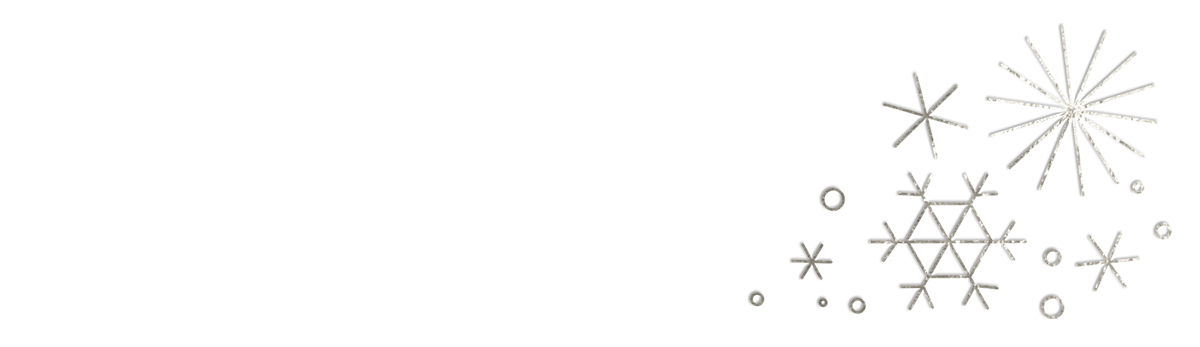
No comments:
Post a Comment